MyZete: Instructions For First Time Log-In
Logging into MyZete for the first time? Use the instructions below to get into your MyZete account:
Follow the link to get to the MyZete Login Page. Click “Forgot your Password” 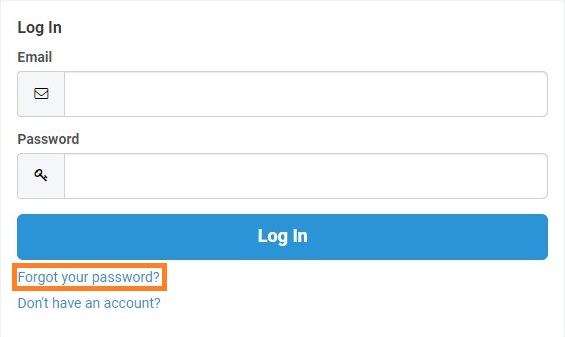
Fill in the Email Address, you use to receive emails from Zeta Psi, then click the ‘Reset Your Password’ button.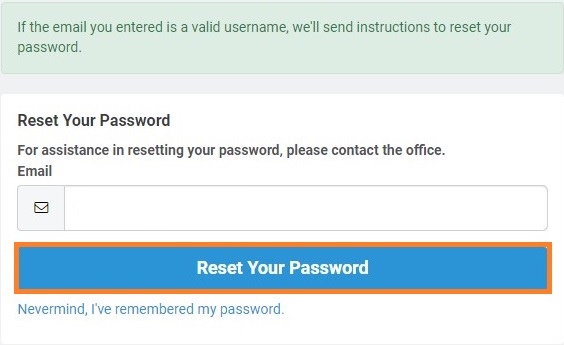
Navigate to your email inbox and find an email from Zeta Psi Community (prod@nimbleuser.com via salesforce.com) with the subject ‘Forgot Password from Zeta Psi Community Hub’. Click Reset My Password.
- If you don’t receive the following email, please contact us.
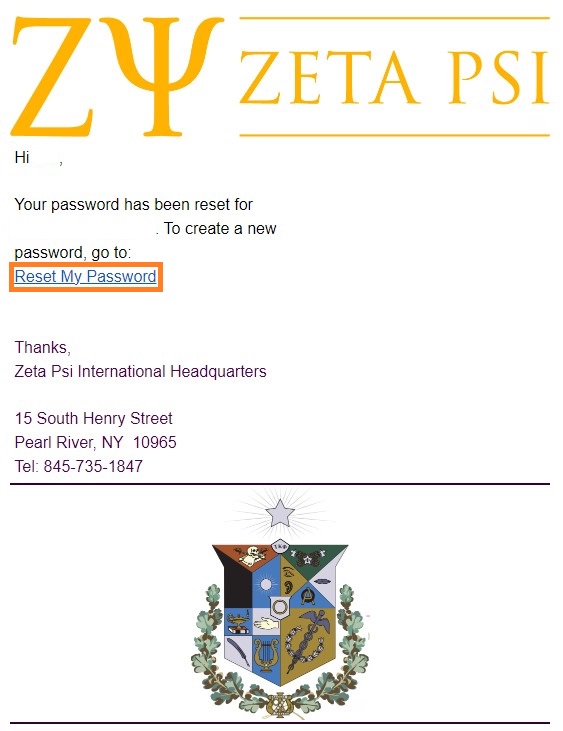
Follow the instructions to reset your password
Go back to the MyZete Login Page and use the new password with your email to log in.
