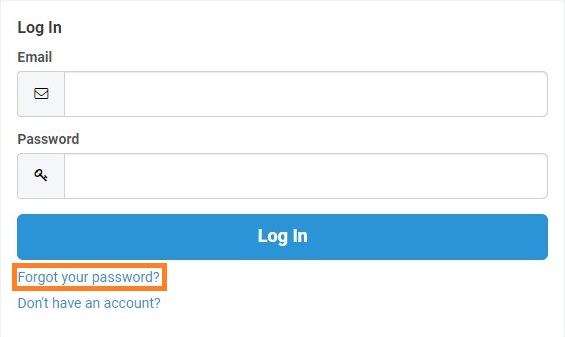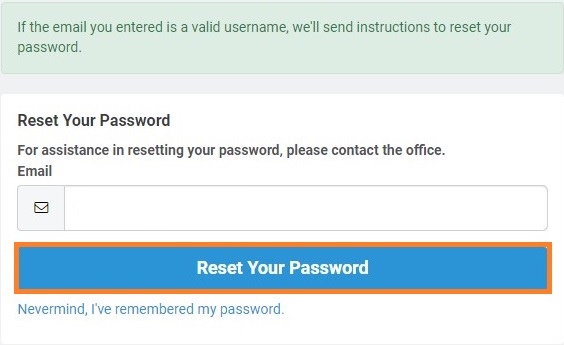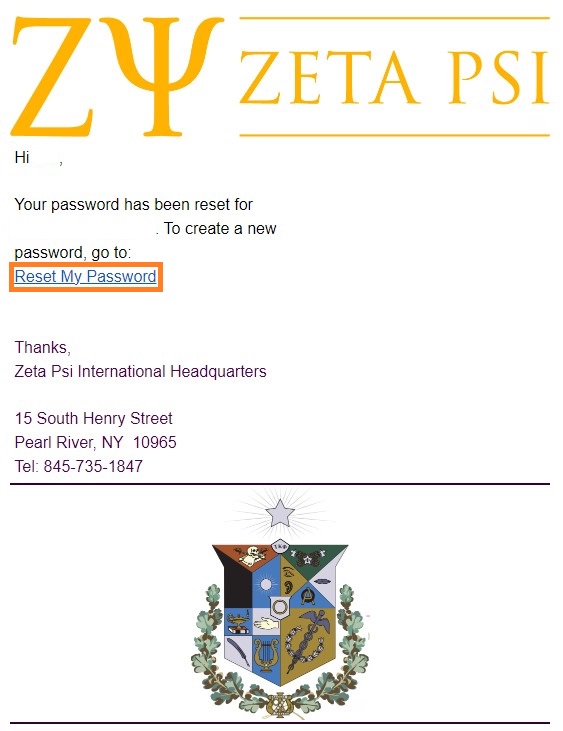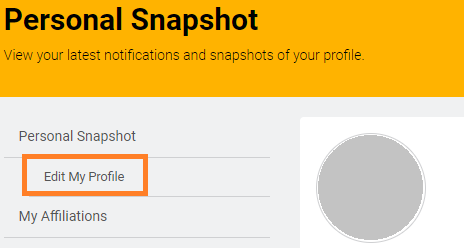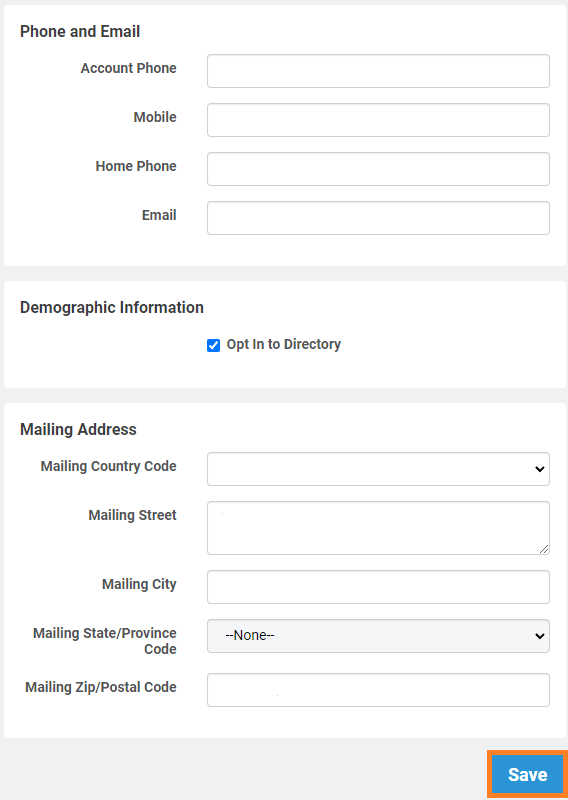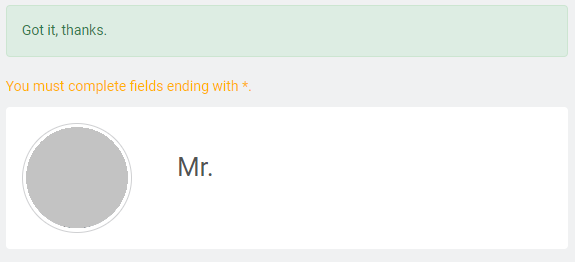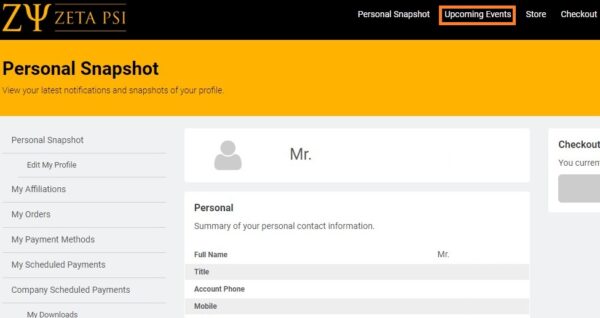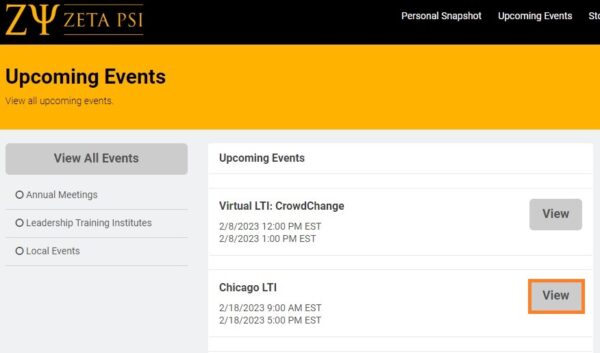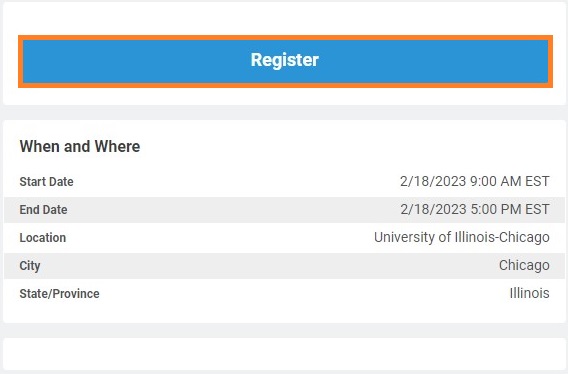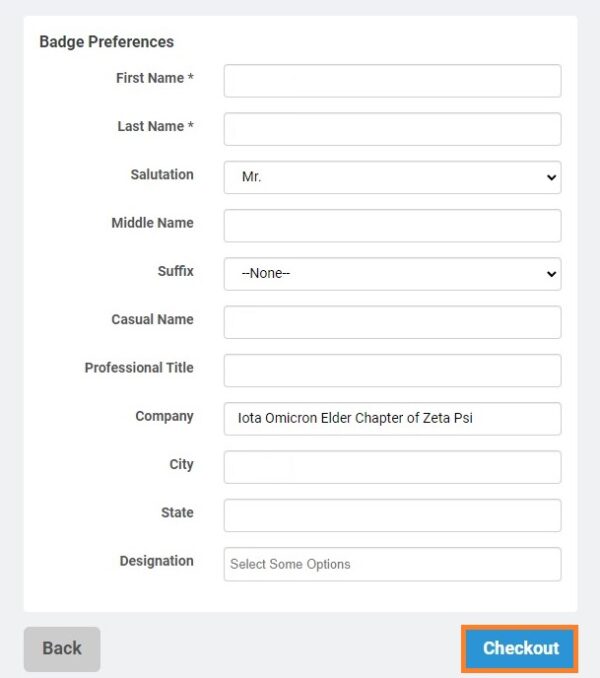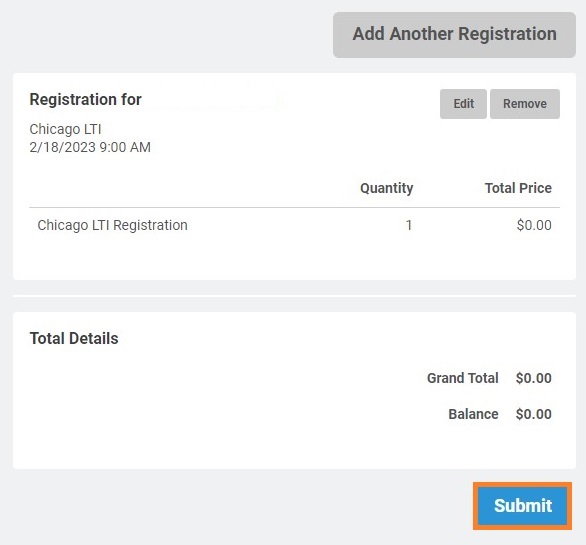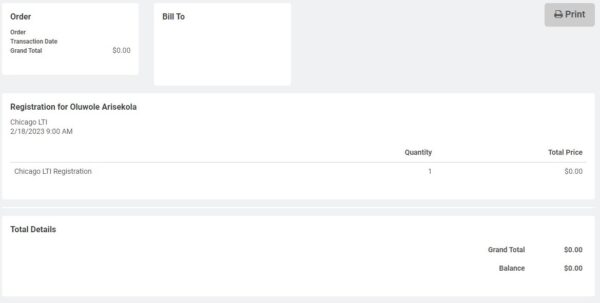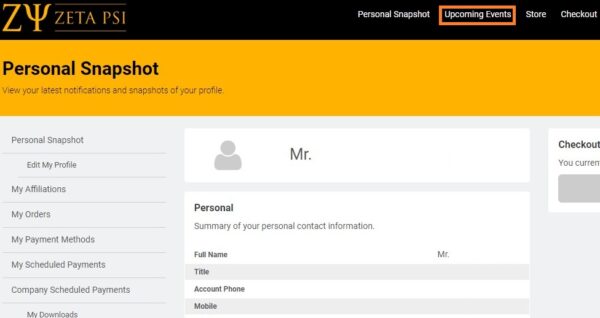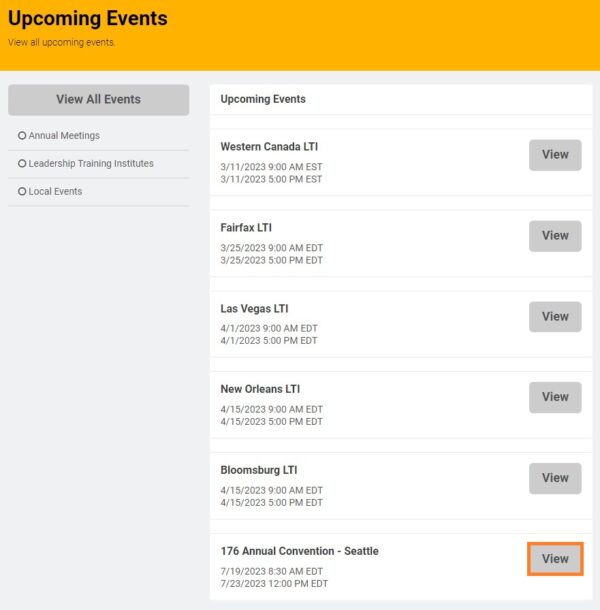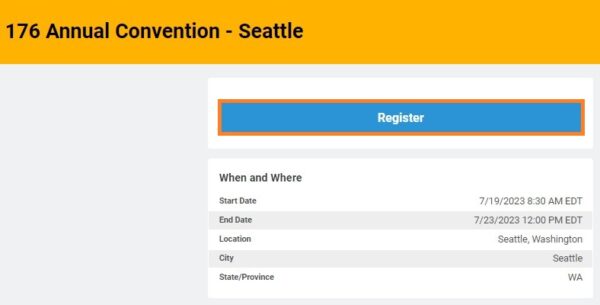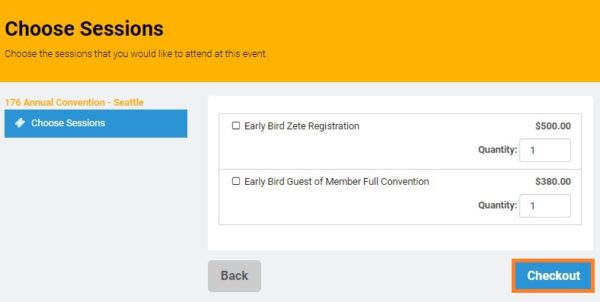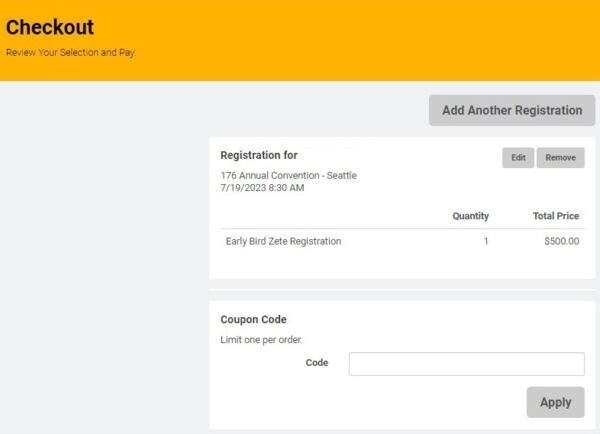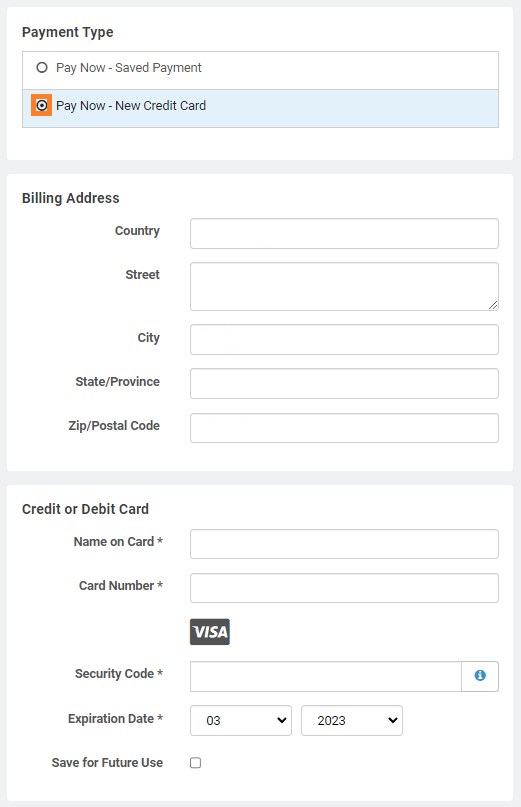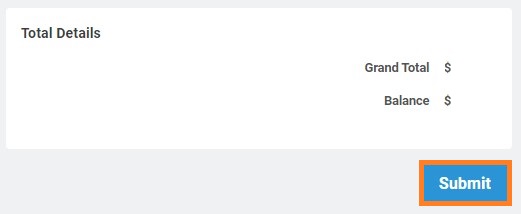MyZete Instructions
Log in to MyZete at the link below to:
- Update Your Information
- Register for an Event
If its your first time logging in, you’re having trouble accessing your account, or need assistance with updating your information/registering for an event, please review the instructions below.
FAQs
- New Contact info or address? – Edit Personal Information
- Signing Up for a FREE event? – Event Sign Up
- Registering for a PAID event? – Paying for an Event
If you have any issues, please contact muscat@zetapsi.org.