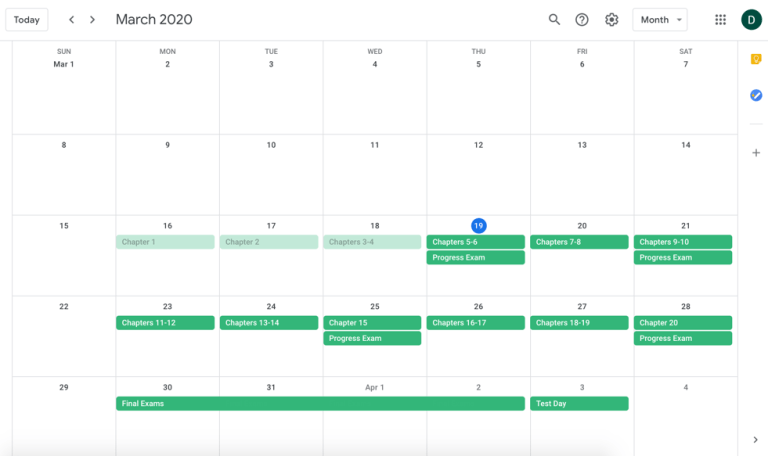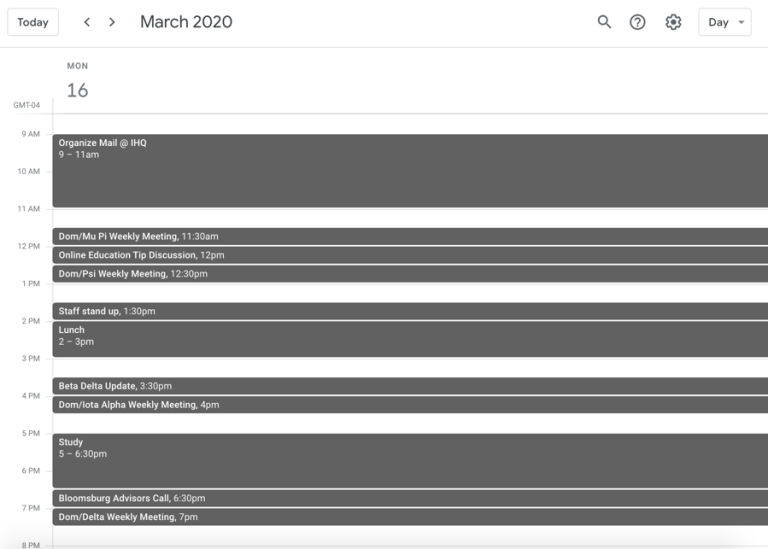Online Education: Creating a Study Plan
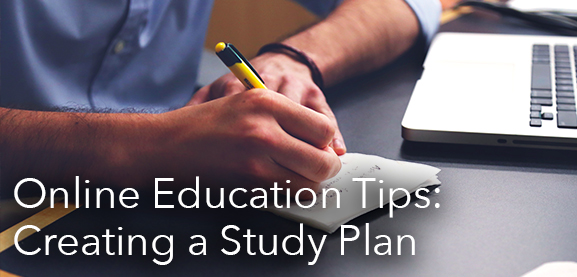
by Dom LoPiccolo (Phi Epsilon, ’18)
At this point in time, the spread of COVID-19 has reached every state, province, and country where Zeta Psi has an active chapter, and most institutions and businesses have moved to a virtual setting. This guide is aimed to help those who feel overwhelmed by this newly found “freedom” and need to create a study plan or calendar to get organized.
I highly recommend using Google calendar to your advantage, as it works great on your phone, you can share your calendar with others, and you can directly link it to Zoom or Google hangouts. For our purposes, I will share my personal calendar, as well as a day in the life of a Zete consultant to show you how easy it is to maintain structure and balance in these uncertain times.
Creating the Study Plan
Since many of you are at home, and will be taking online exams or writing papers, it can be easy to get lost in procrastination and cram the night an assignment is due. To prepare for that inevitability, you should to organize your time so that if you work for just a few hours a day, you’ll turn in your assigments on time and the quality will be better than a last minute product.
Below, you’ll see my study plan for the Securities Industry Essentials Exam, which I plan to take on April 3. Here’s how it came together:
- First, I needed a target date. For me, the end goal is Test Day, but for you, it may be a project deadline, paper due date, or a virtual job interview.
- Then, knowing I had 20 chapters of a textbook to review, I split it up into a ~3 week plan and will study roughly 1-2 chapters a day, with progress exams for every 5 chapters. For exam purposes, this method is great since it will only take me about 2-3 hours a day of work. I can then focus my energy on full-time work and other daily tasks.
- Lastly, if you stray from this plan, that’s completely fine. Just make sure you update the calendar to reflect realistic deadlines and goals.
Organizing Your Daily Calendar
Here are a few tips I use to keep my time organized while working from home:
- Know what type of person you are: Personally, I am not a morning person; I’d prefer to perform mindless tasks until I regain some brain function. Therefore, I try to plan most meetings after 10 am and study when I have a large chunk of time to kill.
- Take a break: As you can see on my daily calendar, I have something scheduled from 9am to 8pm, for the most part. Taking the dog for a walk or getting some chores done in between chapters or meetings definitely help to keep me from getting lost in work. Also, scheduling meals is crucial for those of us who literally foget to eat while working, so don’t be afraid of putting time for lunch or dinner on your calendar as a mental note.
- Keep a work-life balance: The daily calendar I have shared is not a great example of keeping a proper work life balance, but sometimes you have to be flexible when working from home. The next day I had a late start to the day and made sure to schedule some personal time to catch up virtually with family and friends, read a book, and grocery shop.
- Share your calendar: Let others in your shared workspace or network see your calendar so they can know when you have time to schedule or meeting or they can check in to make sure you’re studying!